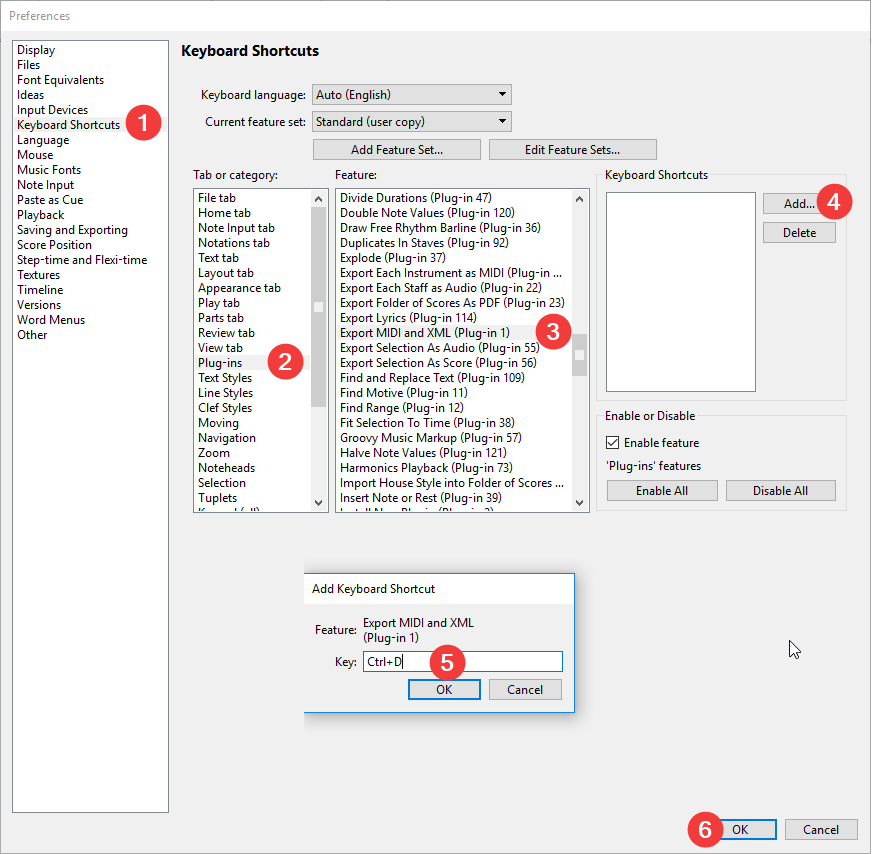Sibelius plugin
Artinfuser Counterpoint Sibelius plugin allows you to export currently active score to MIDI and MusicXML files with a keyboard shortcut.
Step 1 - Download Sibelius plugin
On PC right click the link and choose "Save link as"
On Mac control-click the link and choose "Download linked file"
Step 2 - Open Sibelius, install plugin "Install new plugin"
Go to File / Plug-ins / Install Plug-ins:
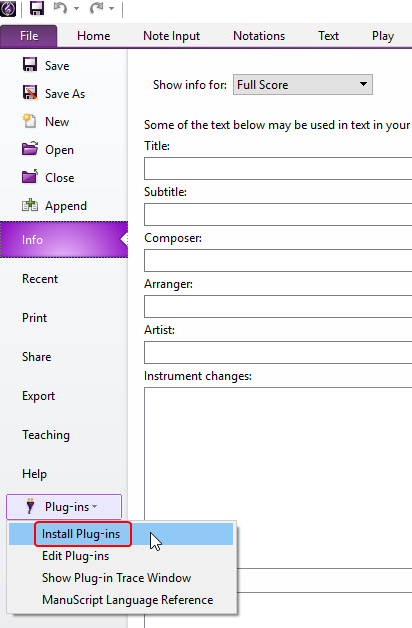
Now select "Install new plugin" and click "Install":
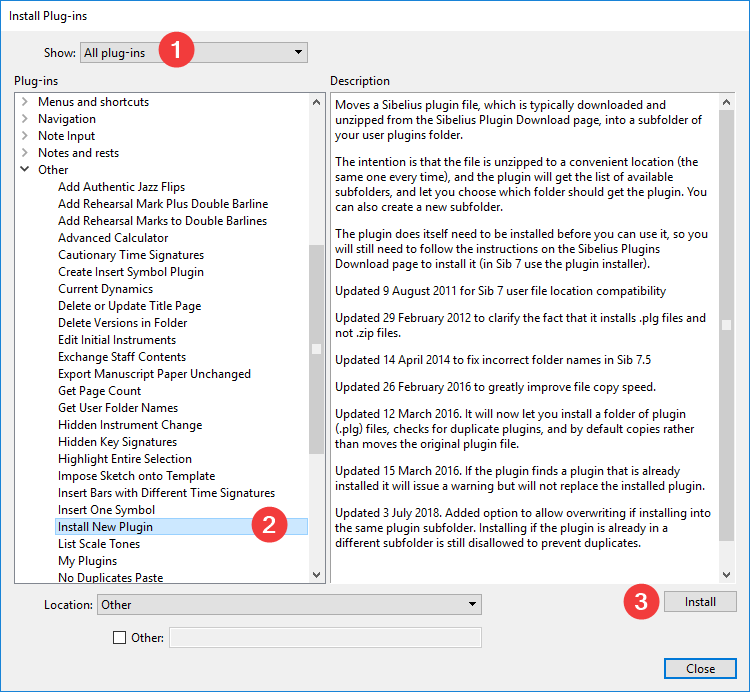
Step 3 - In Sibelius use "Install new plugin" to install downloaded ExportMIDI_XML.plg file
On Sibelius Home tab choose Plug-ins / Install New Plugin:
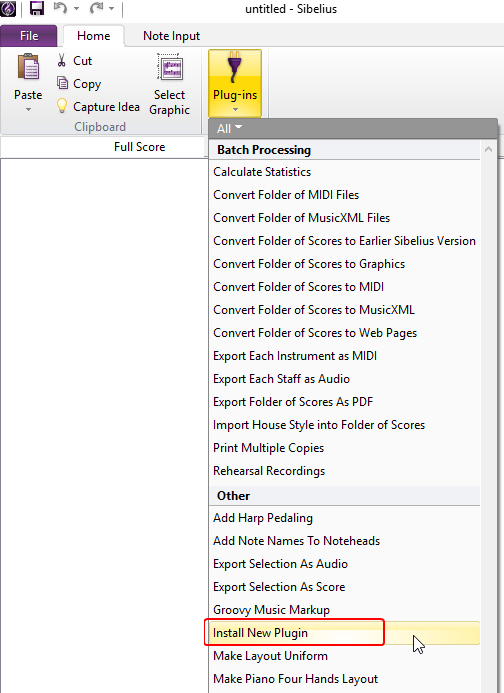
Now select "Other" in first select box and click "Get Plug-in File":
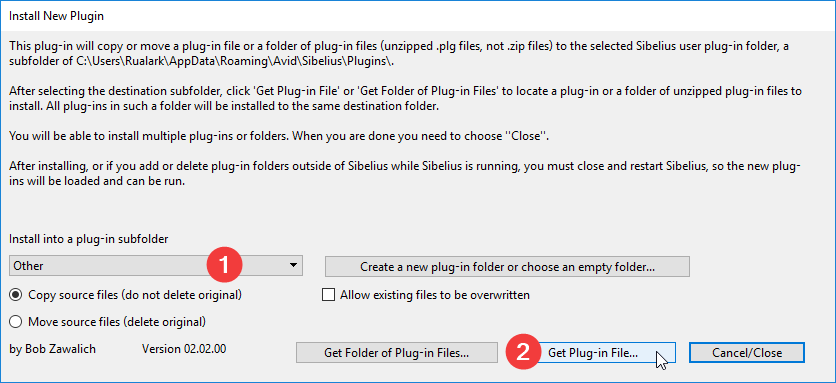
Choose downloaded ExportMIDI_XML.plg file and click Open:

Now close and reopen Sibelius.
Step 4 - In Sibelius add keyboard shortcut to "Export MIDI and XML" plugin
Open File / Preferences, select "Keyboard Shortcuts", "Plug-ins". Choose "Export MIDI and XML" in "Feature" list. Click "Add" and input convenient keyboard shortcut (e.g. Ctrl+D). Now click "OK".